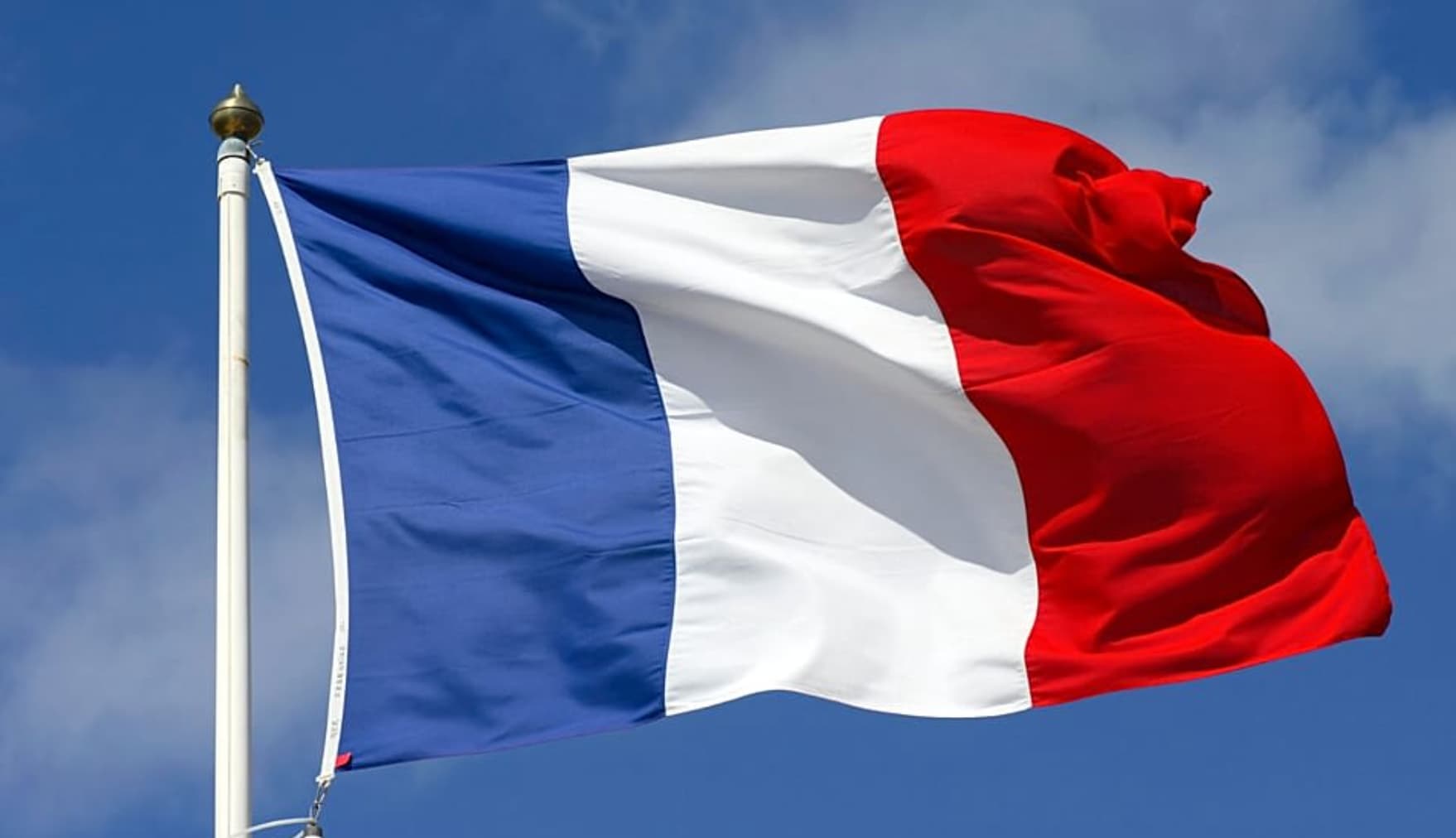Fifteen Android Apps Infected with a Dangerous Virus

VIRUS: Once applications are installed, they can disappear from the screen making them much more difficult to uninstall
The British security company Sophos has just released a new report in which it lists fifteen or so potentially dangerous Android apps for smartphones. Despite Google’s selection and security procedures for its Play Store, the apps pointed to by the Sophos report were on Google’s app store.
These applications are actually infected by a malware virus that broadcasts ads on the smartphones on which they are installed. Unfortunately, it is quite complicated to uninstall them. Indeed, the icon of some apps disappears once the download is complete, which makes it difficult to uninstall them.
In other cases, the infected applications copy the icon of other legitimate applications which makes the distinction difficult. For example, a fraudulent application copied the icon and name of the Google Play Store or pretended to be an “update” app, displaying the Android symbol.

Malicious apps copy the icon from other legitimate apps. – Credit: Sophos
According to the security company, nearly 1.3 million smartphones have downloaded at least one of these applications and would be infected by the virus. After making this discovery, Sophos warned Google about the problem last July. The Mountain View firm assured that it has since resolved the problem.
Pinned applications are:
- Flash On Calls & Messages
- Rent QR Code
- Image Magic
- Generate Elves-
- SavExpense
- QR Artifact
- Find Your Phone
- Scavenger – speed
- Auto Cut Out Pro
- Background Cut Out
- Photo Background
- ImageProcessing
- Background Cut Out
- Auto Cut Out
- Auto Cut Out 2019
What to do if one is infected?
If you downloaded any of these apps, it may still be on your phone. You’ve certainly faced a lot of advertising on your smartphone since this summer. Remember to take a look at the applications installed on your phone in the dedicated settings section – not just on the desktop.
Check that each one is legitimate. If this is not the case, you can always try to delete them from this list. If you do not succeed, unfortunately, you will not have to go through the factory settings reset.
As the security company Sophos so aptly points out in its report, it is often a good idea to look at the comments of applications before downloading. A must, especially when you do not know the application or its developer. This could prevent you from finding yourself in a delicate situation.
Enjoyed this? Get the week’s top France stories
One email every Sunday. Unsubscribe anytime.