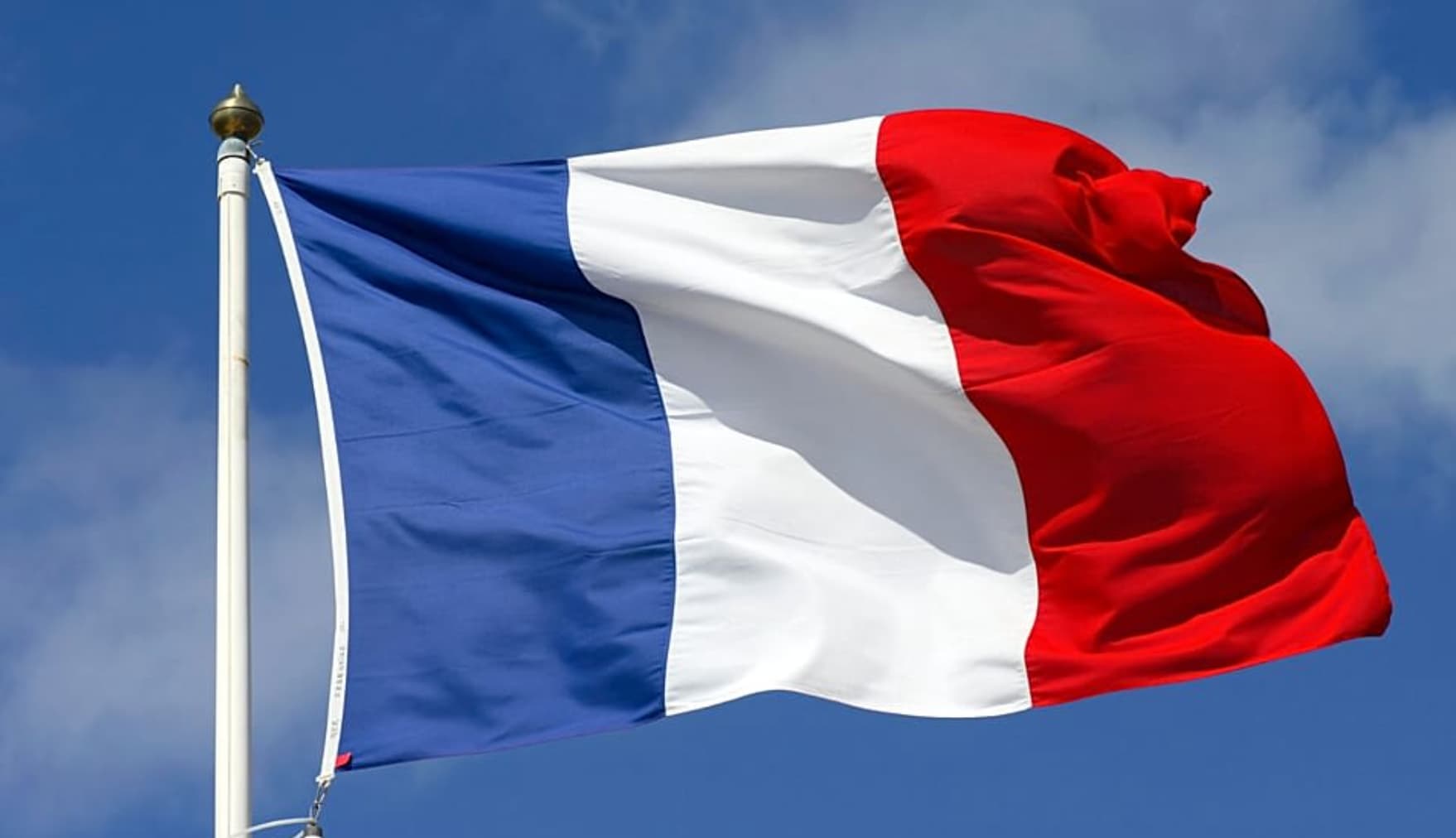Apple Releases Emergency Security Update for iPhone, iPad, and Mac

SECURITY: Apple has released an emergency security update to fix a zero-day vulnerability in WebKit, its web rendering engine. The vulnerability could allow attackers to execute arbitrary code on a victim’s device by tricking them into visiting a malicious website. Users are advised to install the update as soon as possible.
Apple has released an emergency security update to fix a zero-day vulnerability in WebKit, its web rendering engine. The vulnerability, which is tracked as CVE-2023-37450, could allow attackers to execute arbitrary code on a victim’s device by tricking them into visiting a malicious website.
The vulnerability affects all versions of iOS, iPadOS, macOS, and tvOS from 15.4 to 16.5.1. Attackers can exploit it to execute arbitrary code on a victim’s device by tricking them into visiting a malicious website.
On Monday, Apple released security updates to address the vulnerability and advised users to install the updates as soon as possible.
The update is available for all versions of iOS, iPadOS, macOS, and tvOS from 15.4 to 16.5.1.
How to check if your device is affected
- Go to Settings > General > About.
- Look for the Software Version.
- If your device is running iOS 15.4 or later, iPadOS 15.4 or later, macOS Monterey 12.3 or later, or tvOS 15.4 or later, then your device is affected by the vulnerability.
You should be fine if you have automatic updates with ‘Security Responses & System Files’ turned on. Rapid Security Responses are designed to be downloaded automatically onto Apple devices. Still, you might need to restart your device to complete the update.
Apple has not yet disclosed any details about how the vulnerability was discovered or exploited. However, the company has advised users to install the update as soon as possible.
Which Apple products are affected?
- iPhone iPhone 8 and later
- iPad All iPad Pro models, iPad Air 3rd generation and later, iPad 5th generation and later, and iPad mini 5th generation and later
- Mac MacBook Air (M1, 2020), MacBook Pro (13-inch, M1, 2020), MacBook Pro (14-inch, 2021), MacBook Pro (16-inch, 2021), Mac mini (M1, 2020), iMac (24-inch, M1, 2021), iMac Pro (2017), Mac Pro (2019)
- Apple TV Apple TV 4K (2nd generation)
- Safari All versions of Safari up to and including 16.5.2
Here are some tips for staying safe online:
- Keep your devices up to date with the latest security patches.
- Be careful about what websites you visit and what links you click on.
- Use a strong password manager to create and store secure passwords for all of your online accounts.
- Enable two-factor authentication for your online accounts.
By following these tips, you can help to protect yourself from online attacks.
Enjoyed this? Get the week’s top France stories
One email every Sunday. Unsubscribe anytime.