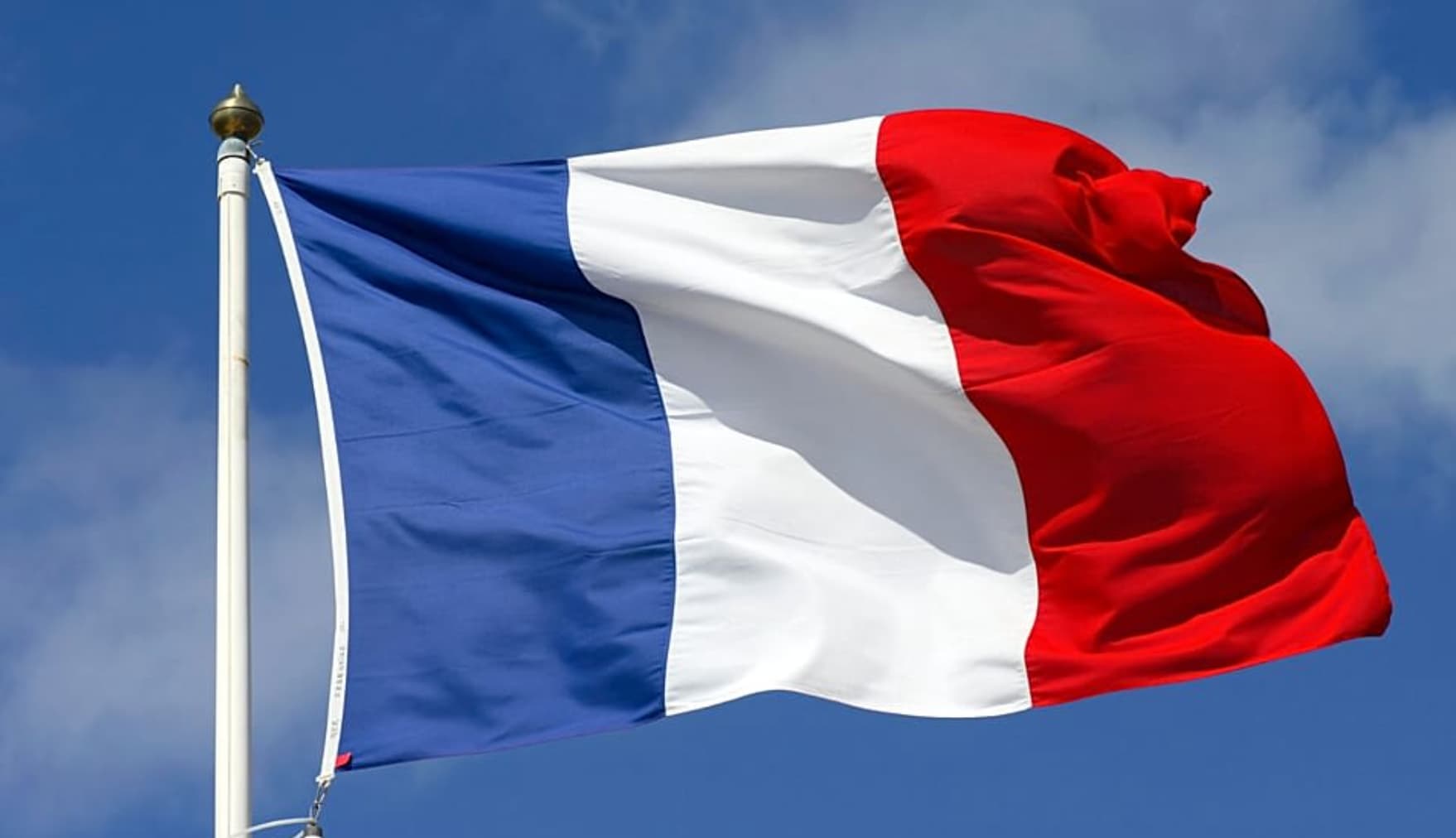Google Chrome offers to Group the Tabs of your Browser by Colour

Starting next week, Google Chrome users will be able to take advantage of a new feature, after updating the browser.
Tired of getting lost daily in the multitude of tabs open at the same time in your browser? To make life easier for its users, Google’s internet browser, Chrome, will very soon integrate a tab grouping system.
“A new way to use its tabs,” says the American firm on its blog, Wednesday 13th May 2020. Already available in the Chrome Beta version, this new feature will be available to Internet users in the new version of Chrome, ” which will start rolling out next week, “said Google.
Read also: Dark mode, more fluidity… Here are the news from Facebook
What is it and how does it work?
“There are two types of people in the world: minimalists who only have a few tabs open at a time and collectors who have … many more,” laughs the web giant on his blog, for whom the arrival of tab groups clearly targets “collectors”.
Mailbox, social networks, work in progress, reference sites, articles to read, comparison of purchases… So many tabs which, once opened, are positioned next to each other, without always being consistent. And each new tab opened makes navigation a little more difficult.
Google offers to group these tabs by theme in the tab bar, with a simple right-click, to label them with a personalized name and colour, a pictogram …
Once a grouping is complete, these tab groups can easily be moved and reorganized on the tab bar. Google says:
You can use an emoji as a group name, such as ❤️ for inspiration or 📖 for articles to read. Tab groups are customizable so you can decide how to use them. And just like the usual tabs, your groups are saved when you close and reopen Chrome.
Read also: Containment: Facebook launches its video game application, Facebook Gaming
How to get it?
Tested for several months, these groups of tabs should allow “better organization”, assures Google.
To benefit from it, all you have to do is update your Chrome browser, to the desktop version (Windows, Mac, Linux), the new version of which will be deployed from next week.
But to ensure ” stability and performance” of the browser, the updating and integration of these tabs will be done gradually and not everyone will have access to it right away.
However, they can already be seen in the Google Chrome Beta version after restarting the computer.
Enjoyed this? Get the week’s top France stories
One email every Sunday. Unsubscribe anytime.