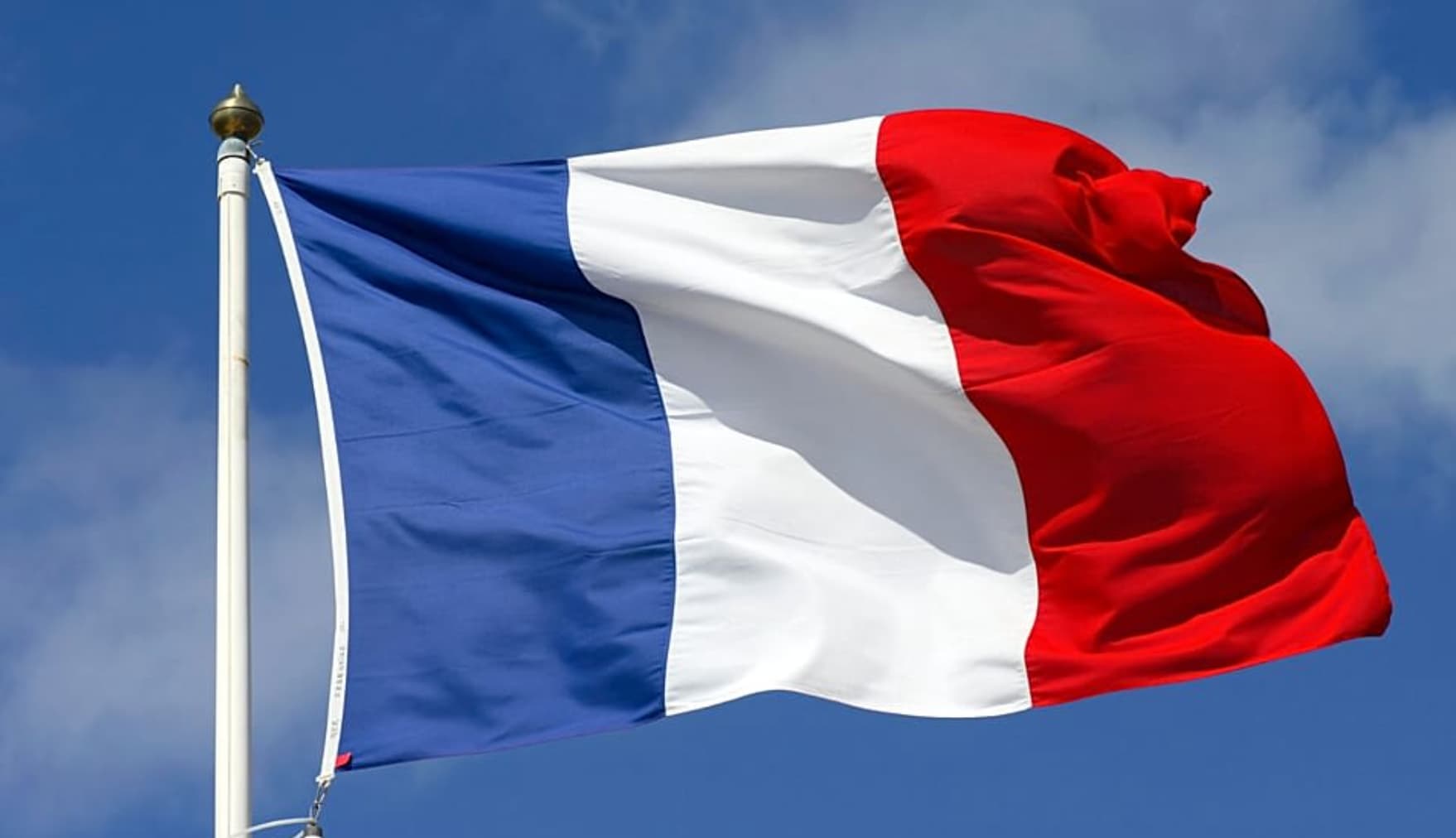Dark Mode, More Fluidity… Here are the New Features from Facebook

The Facebook social network offers a new, simpler and faster design. Like Messenger, it is now possible to activate the dark mode.
Change of look for Facebook. Tested for several months, the new social network interface is now accessible worldwide with the main new feature being the dark mode.
In a press release, the group details this novelty:
A faster version, easier to use, and which no longer hurts the eyes thanks to its dark mode.
Découvrez aujourd’hui le nouveau design du site #Facebook qui est désormais plus fun, plus épuré et plus simple à utiliser! 🚀 https://t.co/KSuJ59q24g pic.twitter.com/ateRGL5QYX
— Facebook France (@FacebookFR) May 11, 2020
Already in March 2019, the American company had favored this “dark mode” for its Messenger messaging service.
New look
More readable and faster. This is what Facebook promises in its new version. In fact, the home page will load more easily, exit the blue banner at the top, and the images (photos and videos) will be displayed in full screen. Objective: get as close as possible to the mobile version of Facebook.
It is also possible to access all of his conversations directly in a menu at the top right, without a new window opening.
Another novelty: the possibility of seeing a preview of the creation (pages, groups, events) before it is published.
And finally, it is possible to activate the dark mode.
How to activate this feature
With a few clicks, you can access this new design. First connect to Facebook, select your account via the small arrow at the top right, then scroll down the menu. There you select “switch to new Facebook”.
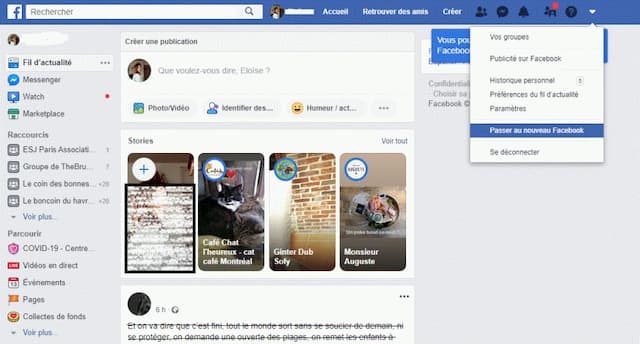
The update is done instantly. And to activate the dark mode, you must always go to your profile at the top right, and select “dark mode”. Here is the result.
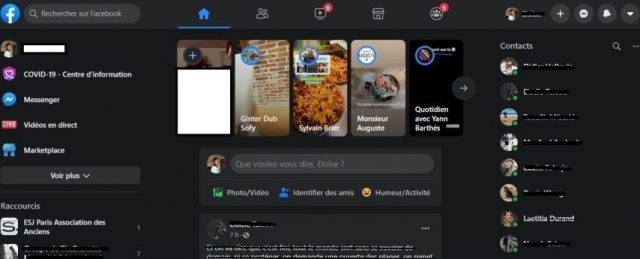
Note that this deployment is gradual. So don’t panic if you don’t have access to dark mode yet, it won’t be long.
And if you are not convinced by this new design, you can always find the old interface by doing the same manipulation (profile at the top right), by selecting “switch to the classic version of Facebook”.
Enjoyed this? Get the week’s top France stories
One email every Sunday. Unsubscribe anytime.