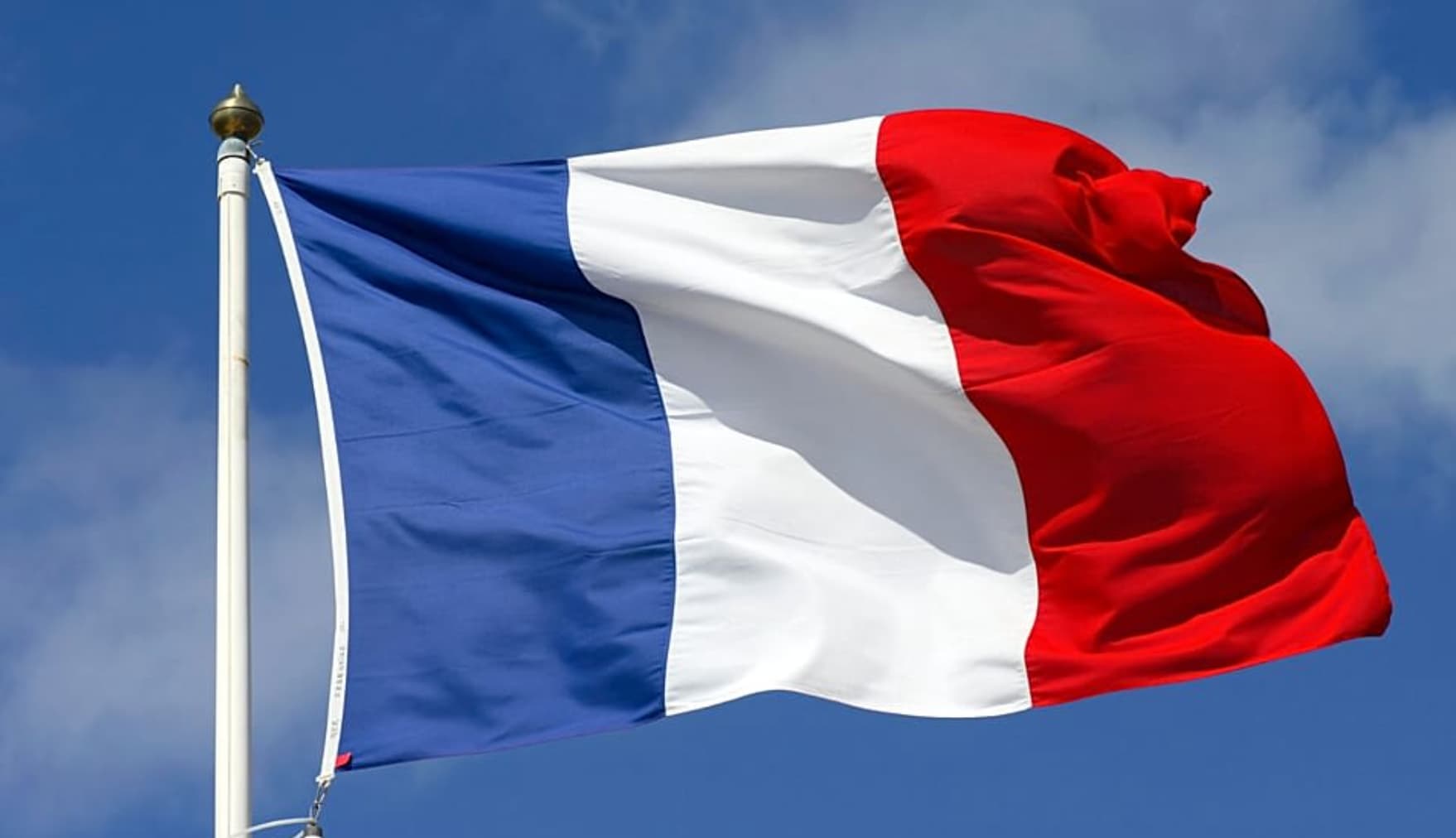Facebook: Beware of virus circulating on Messenger!

A virus is circulating via Facebook Messenger for some days. The link seems to come from your friends on Facebook. But conceals a malicious extension.
You are registered on Facebook and you use Messenger ? One of your friends on the social network sends you a link via this application. Should you click on it ?
No, especially not if the preview of this link contains your first name followed by the word “Video”, and has your Facebook profile picture being used in a picture!
For, according to the blog moderator , this link (that ends with * .graphics ) actually redirects you to a fake YouTube site, and encourage you to download a malicious extension for Google Chrome.
What if you ever receive such a message?
1. Do not click the link!
2. Contact your Facebook friend and tell him that his account was used to propagate the virus.
What if you clicked on the link and installed the extension?
1. Go to the Google Chrome menu (three vertical dots that are located at the top right of your browser).
2. Click “More tools” then “Extensions”.
3. Locate the extension “Eko”
4. Uninstall the click of the trash icon.
Ultimate advice: Also change your Facebook password …
[Source: Techtipsonline.net]
Enjoyed this? Get the week’s top France stories
One email every Sunday. Unsubscribe anytime.