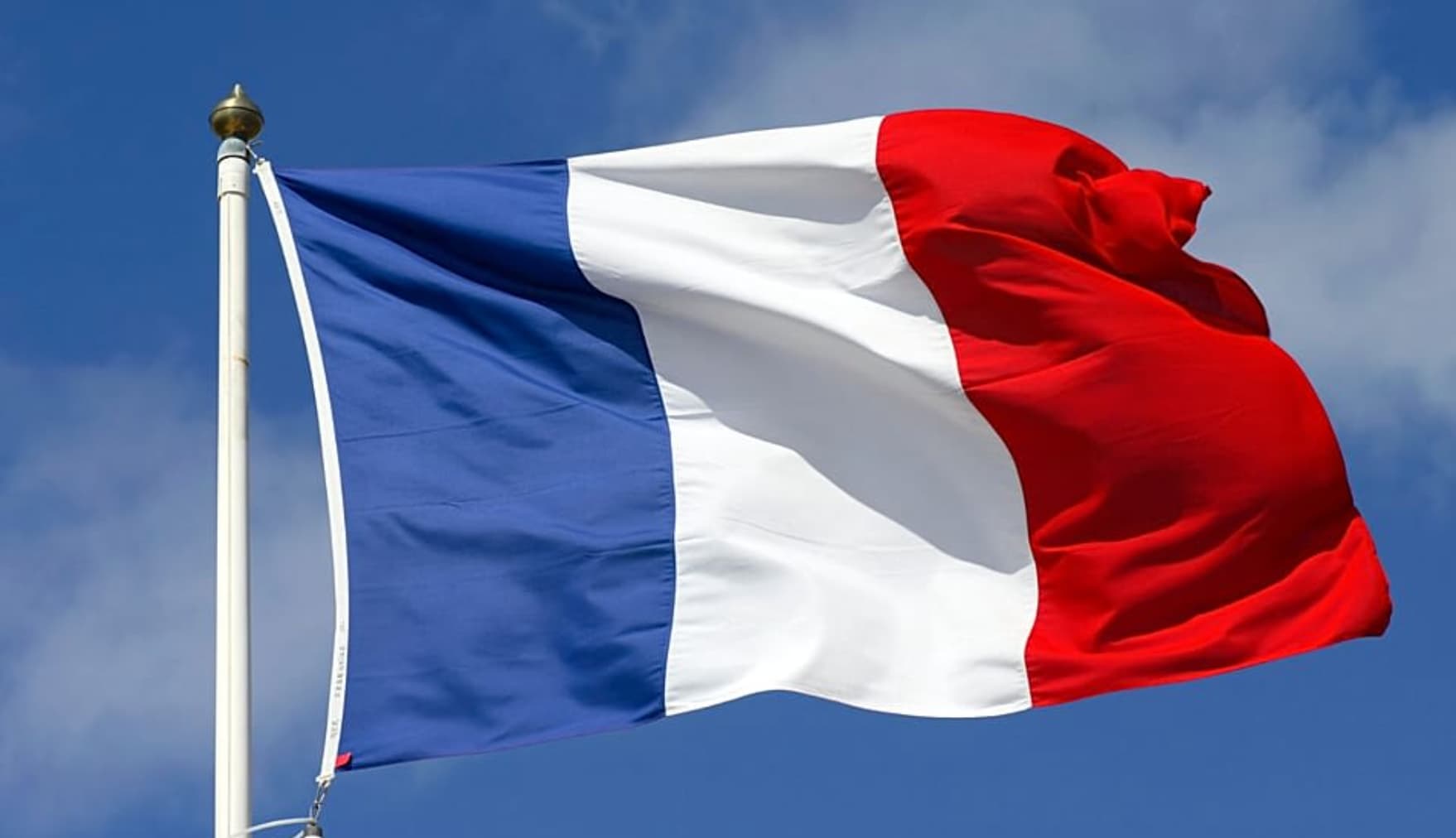Problems with Ebay
I have recently been having some problems with ebay, the french version. I have been able to log in as normal, but couldn’t access most of the items up for bidding, it would come up with a error message, not allowing access.
First I thought it was because of the changes that Ebay have done to their site, so I just accepted it for a while, frustrated that i was unable to access it, but thought it would correct itself.
While I was waiting, I happen to come across a similar post in a forum, and thought this sounds familiar, and carried on reading and found the solution, which is so easy I can’t beleive I didn’t cotton on to it before.
This is what I did (in Firefox by the way) :
- Click Edit in the browser menu.
- Click on Preferences
- In the Content Tab, Click on Languages
- Now in this section you need to have French activated and at the top of the list. If you haven’t got french language on the list then just add it . To move French to the top of the list just press move up.
- Close all windows and you should then be able to access ebay okay.
Please note that if you keep these settings then the browser will also return French suggestions in searches, and if you go to google you will go to google.fr . If you want English results then just go back and put english back at the top of the list.
Enjoyed this? Get the week’s top France stories
One email every Sunday. Unsubscribe anytime.